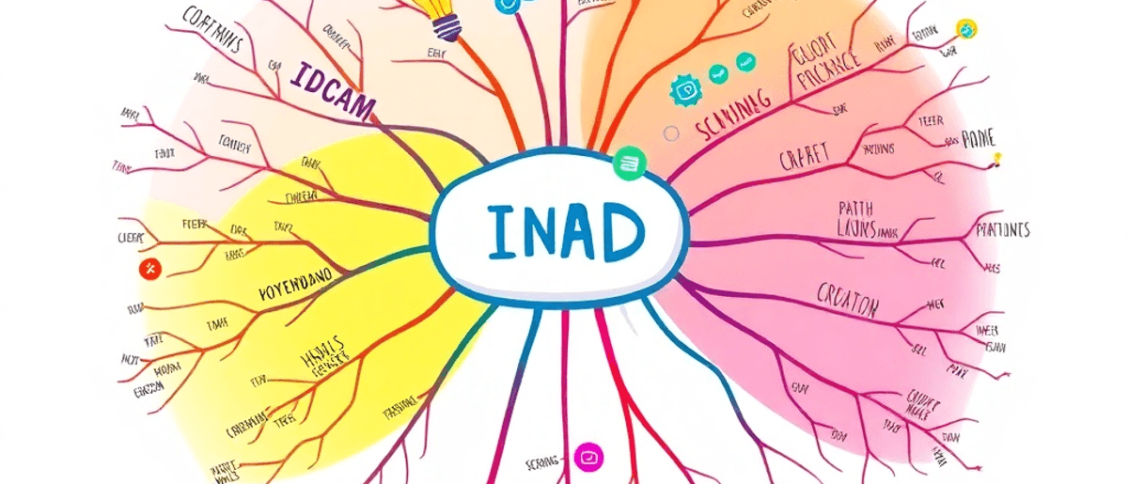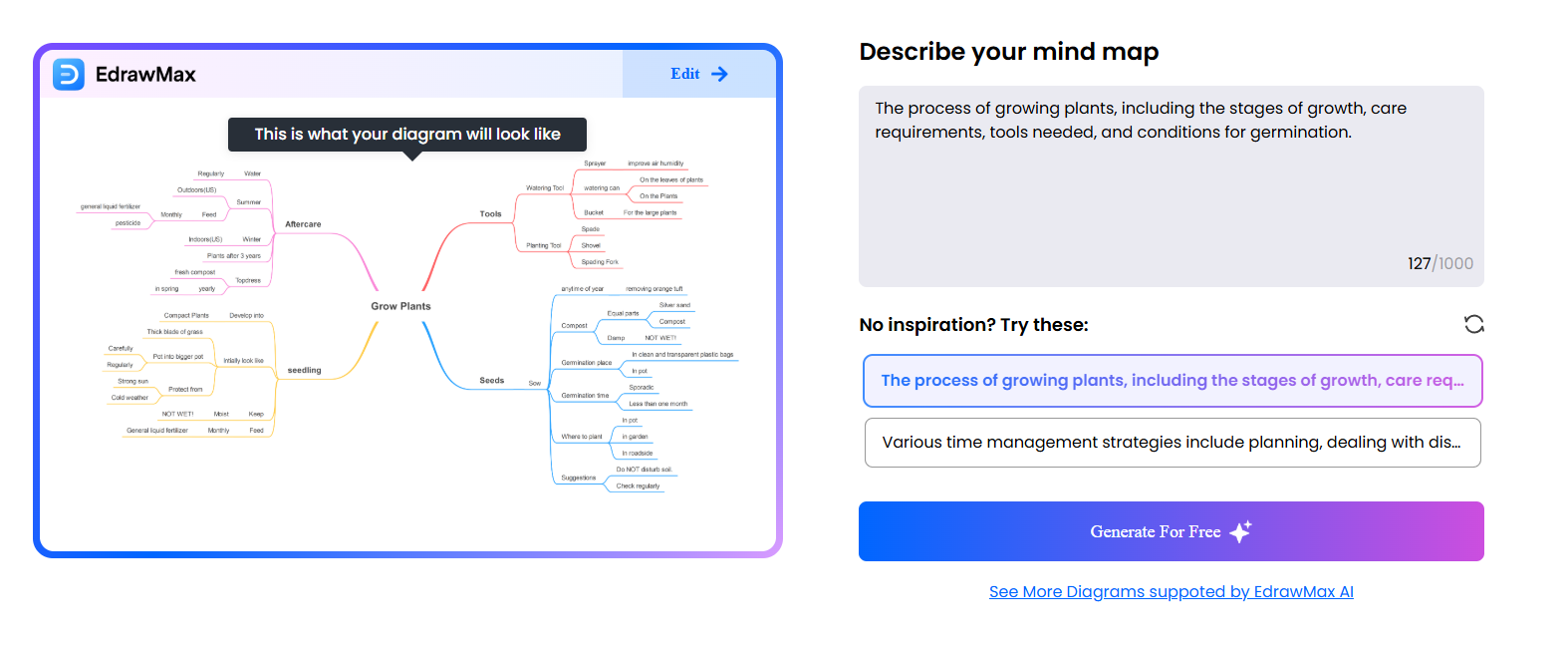Introduction
Mind mapping is a powerful visual tool that helps to organize thoughts, ideas, and information. It involves creating a diagram that connects concepts in a structured way, often radiating from a central idea.
Why should you care about mind maps? Here are some reasons:
- Brainstorming: Mind maps can unleash creativity by allowing free association of ideas.
- Organization: They simplify complex information, making it easier to understand and remember.
This article serves as your ultimate guide to creating mind maps online for free. You’ll discover various mind mapping software options like the ones that offer Windows 365 Cloud PC which can enhance your productivity while creating these maps.
You will also learn essential features to consider in mind mapping software, explore how to create effective mind maps step-by-step, and understand the power of focusing on a single task during this process.
Additionally, we will provide insights on how to leverage platforms like Quora for brainstorming ideas by finding better questions or even ranking for popular questions on Quora, which can further enrich your mind mapping experience. Get ready to transform your brainstorming sessions and project management!
Understanding Mind Mapping
Mind mapping is a visual thinking tool that organizes information in a way that reflects how our brains naturally work. By using techniques like branching, color coding, and imagery, mind maps create connections between ideas, making complex topics easier to digest.
Techniques of Mind Mapping
- Central Idea: Start with a central concept and branch out into related themes.
- Color Coding: Use different colors to differentiate categories or levels of information.
- Images and Icons: Incorporate visuals to enhance memory retention and engagement.
Benefits of Mind Maps
- Enhanced Learning: Mind maps help learners visualize relationships between concepts, leading to better understanding and recall.
- Effective Project Management: Break down tasks, deadlines, and responsibilities in a structured format, allowing for clear tracking of progress.
When comparing mind maps to other diagramming tools like flowcharts, several distinctions arise:
- Flexibility: Mind maps are more dynamic, adapting to the flow of ideas. Flowcharts often adhere to linear processes.
- Depth of Information: While flowcharts depict sequential steps, mind maps can illustrate complex relationships among multiple ideas simultaneously.
Embracing mind mapping can transform how you brainstorm and organize thoughts. It’s not just about organizing your thoughts; it can also be a powerful tool for finding content ideas for your podcast, or discovering popular questions on Quora relevant to your niche. Additionally, when you’re working from home, mind mapping can help stay motivated by allowing you to focus on one thing at a time rather than getting overwhelmed with multiple tasks.
If you’re interested in diving deeper into the features that make mind mapping software effective, consider exploring training resources that can provide valuable insights.
Features to Look for in Mind Mapping Software
When searching for the best mind mapping applications, it’s essential to consider several key features that enhance user experience and effectiveness. Here are some critical aspects to look out for:
1. Ease of Use
A user-friendly interface makes all the difference. Look for software that is intuitive, allowing you to create your mind maps without feeling like you need a degree in rocket science.
2. Templates
An extensive library of templates can save time and spark creativity. Whether you’re brainstorming ideas or organizing complex projects, having ready-made options is a boon.
3. Customer Support
Reliable support is crucial, especially when you’re in the middle of a creative flow. Check if the software provides tutorials, chat options, and responsive email support.
Generative AI is reshaping the landscape of mind mapping tools. This technology simplifies the creation process by suggesting ideas, organizing thoughts, and even generating visuals based on your input. Imagine turning your scattered thoughts into structured mind maps with just a few clicks!
Incorporating these features into your selection process will lead you to the most effective free mind map tools available today. However, it’s also worth noting that while AI is making strides in various fields, some jobs remain safe from its reach. For instance, certain roles that require a high degree of creativity or human interaction are less likely to be automated according to this article.
Moreover, while AI can assist in content generation through tools like AI content writers, it’s important to remember that these tools are just that – tools. They should be used to supplement human creativity, not replace it entirely.
Lastly, if you’re looking for software beyond mind mapping – perhaps something related to video editing or writing – you might want to explore some of the best free video editing software for PC without watermark or check out some of the best writing software for writers.
Top Free Mind Mapping Tools Available Online
1. EdrawMax
EdrawMax stands out as a versatile mind mapping tool, perfect for anyone looking to create mind maps online free. Here’s a closer look at what it offers:
Overview of EdrawMax
- Pros:
- Extensive template library catering to various needs (mind maps, flowcharts, Gantt charts).
- Generative AI capabilities that streamline the process of creating diagrams.
- Powerful drawing tools and an extensive shape collection enhance creativity.
- Cons:
- Pricing structures can be unclear; users may find it challenging to navigate the feature sets.
- The browser version occasionally hangs or freezes during use, which can be frustrating, especially in critical moments.
- Pricing Options:
- Free version available with limited features.
- Basic plan at $5.90/month.
- Unlimited plan at $8.25/month, unlocking all features and templates.
Extensive Template Library and Generative AI Capabilities
The extensive template library is one of the standout features of EdrawMax. Users can choose from a wide array of pre-designed templates tailored for various purposes, making it easier to kickstart projects without starting from scratch. The generative AI capabilities enhance this experience by offering suggestions and automating certain tasks, allowing users to focus on their ideas rather than technical details.
Customer Support Options
EdrawMax provides robust customer support to ensure users have assistance whenever needed. Options include:
- Help Center: A comprehensive resource with tutorials and guides.
- Chat Support: Real-time assistance for immediate concerns.
- Email and Phone Support: Available 24/7, catering to diverse user needs.
Navigating through the world of mind mapping software can be daunting. Consider how EdrawMax’s features align with your specific requirements as you explore free mind mapping tools.
However, it’s important to remember that building a strong online presence is crucial in today’s digital world. It allows you to connect with potential clients, collaborators, and a larger audience. Growing your online presence without spending a dime on ads can significantly benefit your mind mapping projects by increasing visibility and attracting more users.
2. Microsoft Visio
If you’re looking for mind mapping software, Microsoft Visio is a strong contender among the giants. This tool excels in creating detailed diagrams, including mind maps. Here’s a quick snapshot:
- User-friendly interface: Designed for ease of use, making it accessible to beginners and pros alike.
- Integration: Seamlessly connects with other Microsoft Office tools, enhancing productivity.
- Versatile options: Supports various diagram types beyond mind mapping.
While it may not be free, Visio offers robust features worth considering for those serious about visual organization.
3. Wondershare
Wondershare offers a versatile platform for mind mapping, allowing users to create mind maps online for free. Known for its user-friendly interface, it simplifies the process of brainstorming and organizing ideas. Key features include:
- Intuitive design tools: Easy drag-and-drop functionality makes mind mapping straightforward.
- Collaboration options: Enhance teamwork by sharing and editing maps in real-time.
- Variety of templates: A library of pre-made templates helps jumpstart your creativity.
When you compare mind mapping software features, Wondershare stands out for its accessibility and functionality, making it a worthy contender alongside tools like EdrawMax. If you’re looking to find free mind mapping tools, this software should be on your radar.
4. Lucidchart
Lucidchart is a powerful diagramming tool that excels in mind mapping, making it a strong contender in the online landscape. With an intuitive interface, it allows users to easily create and share mind maps. Key features include:
- Collaboration: Real-time editing capabilities for team brainstorming.
- Templates: A variety of templates to jumpstart your projects.
- Integrations: Works seamlessly with popular platforms like Google Workspace and Microsoft Office.
This flexibility makes Lucidchart a great choice for those looking to find free mind mapping tools or wanting to compare mind mapping software features. For those curious about options, check out our curated list of top tools available online to help you get started with your journey towards creating effective mind maps.
5. SmartDraw
SmartDraw is another powerful option in the world of mind mapping software, offering a range of features that make it a great choice for users looking to create mind map online free.
1. User-Friendly Interface
SmartDraw has an easy-to-use design, making it simple for both beginners and experienced users to navigate.
2. Diverse Diagramming Options
In addition to mind maps, it also offers tools for flowcharts, organizational charts, and more, making it versatile.
3. Integration Capabilities
It seamlessly integrates with popular platforms like Microsoft Office and Google Workspace, making your workflow smoother.
As you explore your options, consider comparing SmartDraw’s features with those of EdrawMax. Each tool has its own strengths and weaknesses in the quest to find free mind mapping tools. A well-rounded understanding will help you make an informed choice.
6. Cacoo
Cacoo is a versatile online diagramming tool that stands out in the realm of free mind mapping tools. This platform allows users to create visually engaging mind maps alongside various other diagrams.
Key features include:
- Collaborative Editing: Multiple users can work on a mind map simultaneously, making it great for team brainstorming sessions.
- Templates Galore: A variety of templates help jumpstart your creativity, perfect for those looking to create mind maps online free.
- Integrations: Cacoo integrates seamlessly with popular tools like Google Drive and Slack.
When comparing mind mapping software features, Cacoo holds its ground as a strong contender, especially for teams focused on collaboration. For those interested in an EdrawMax review pros and cons, consider Cacoo as a viable alternative to diversify your options in effective mind map creation.
7. Creately
Creately stands out as a versatile diagramming tool, perfect for those looking to create mind maps online free.
- User-Friendly Interface: It offers an intuitive drag-and-drop feature that makes creating mind maps a breeze.
- Collaboration Features: Real-time collaboration allows teams to brainstorm and organize ideas together effortlessly.
- Templates Galore: With an extensive library of templates, you can easily find inspiration and save time.
As you compare mind mapping software features, keep in mind that Creately provides unique functionalities tailored for both individual users and teams. This tool is definitely worth exploring when seeking effective mind mapping solutions.
How to Create a Mind Map Online Using EdrawMax
Creating a mind map online using EdrawMax is straightforward and can unleash your creativity. Follow this step-by-step guide to get started:
1. Sign Up and Log In**
- Visit the EdrawMax website and create an account.
- After signing up, log in to access the dashboard.
2. Select a Template
- Navigate to the template library.
- You’ll find an extensive collection of mind map templates ready for use.
- Choose one that resonates with your project.
3. Customize Your Mind Map
- Click on the selected template to open it in the editor.
- Utilize the drag-and-drop functionality to rearrange elements according to your ideas.
- Add text, images, or icons by selecting from the toolbar options. This personalization helps in better visual representation.
4. Incorporate Generative AI Tools
- Explore EdrawMax’s generative AI features for effortless design enhancements.
- Use these tools to generate new nodes or suggest connections based on your input.
5. Save and Share Your Mind Map
- Once satisfied with your creation, save your work in various formats (like PDF or PNG).
- EdrawMax allows easy sharing via links or direct uploads to platforms like Google Drive.
Using these steps, you can effectively learn how to create a mind map online using EdrawMax. The intuitive interface paired with powerful features makes it an excellent choice for organizing thoughts or brainstorming ideas creatively.
Additionally, you can enhance your productivity and creativity further by incorporating mini habits into your routine while using EdrawMax. These small, consistent changes can lead to significant improvements in how you approach tasks such as mind mapping.
Pros and Cons Of Using EdrawMax For Mind Mapping
Creating a mind map online free with EdrawMax can be an exciting experience. Understanding the pros and cons of this tool is essential for making an informed choice.
Advantages
- Powerful Drawing Tools: EdrawMax offers a robust set of drawing tools that cater to both beginners and advanced users, allowing for intricate designs.
- Extensive Shape Collection: With a wide variety of shapes at your disposal, you can customize your mind maps to fit any theme or project.
Disadvantages
- Unclear Pricing/Features: The pricing structure may leave users confused, especially when trying to determine which features are available at each tier.
- UI Issues: Users have reported that the user interface can feel cluttered, which might hinder the creative process.
Navigating these aspects helps in optimizing your experience with EdrawMax while crafting engaging mind maps.
Alternatives To EdrawMax: Comparing Other Options
When exploring diagram software alternatives to EdrawMax, consider the following options:
1. Microsoft Visio
- Pricing Structure: Starts at approximately $5 per user per month for the Basic plan, with more advanced features available in higher tiers.
- User Experience: Offers a comprehensive set of templates and shapes, but some users find the interface a bit daunting.
2. Lucidchart
- Pricing Structure: Free version available with limited features; premium plans start around $7.95 per month.
- User Experience: Known for its intuitive drag-and-drop functionality, making it easy for beginners to create diagrams quickly.
3. SmartDraw
- Pricing Structure: Pricing begins at $9.95 per month for single users, with discounts for annual plans.
- User Experience: Features an extensive template library and is praised for its ease of use.
Evaluating pricing and user experience across these platforms reveals diverse functionalities tailored to varying needs. Each tool brings unique strengths while catering to different preferences, ensuring you can find the right fit for your mind mapping projects.
Conclusion
Creating a mind map online free opens up a world of possibilities for brainstorming and organization. Here are some best practices to keep in mind:
- Explore Different Tools: Each platform offers unique features. Experiment with various options to find what suits your style and needs.
- Leverage Templates: Utilize pre-designed templates to jumpstart your creativity. They can save time and inspire new ideas.
- Integrate AI Features: Embrace generative AI tools to enhance your mind mapping experience. They can streamline the process and provide fresh perspectives.
Ready to take your skills further? You might want to consider learning 4 digital marketing skills that can make money, or explore some money-saving skills to thrive in a financially uncertain world.
If you’re interested in creating a small channel and making money, check out this course on using free AI tools. Additionally, there are opportunities available for earning money online or even making money on Fiverr. With just a little guidance and the right mindset, you can achieve remarkable results!