In the digital age, photography has become an integral part of our lives, whether for personal memories, professional portfolios, or social media sharing. With the proliferation of smartphones and digital cameras, capturing high-quality images is easier than ever. However, the raw images often require refinement to convey the intended message or aesthetic.
This is where online photo cropping comes into play. Online photo cropping tools allow users to adjust their images quickly and efficiently, enhancing their visual appeal without the need for complex software or extensive technical knowledge. The process of cropping involves removing unwanted outer areas from an image to improve framing, composition, or focus on a particular subject.
Online cropping tools have democratized this process, making it accessible to anyone with an internet connection. These platforms often come equipped with user-friendly interfaces and a variety of features that cater to both novice and experienced photographers. As we delve deeper into the benefits and techniques of online photo cropping, it becomes clear that mastering this skill can significantly elevate the quality of your images.
Key Takeaways
- Online photo cropping is a simple and effective way to enhance your images by removing unwanted elements and focusing on the main subject.
- Cropping your photos online can improve composition, remove distractions, and create a more visually appealing image.
- Understanding aspect ratios is important for achieving the desired composition when cropping your photos online.
- Tips for perfectly cropped images include using the rule of thirds, considering the final use of the image, and experimenting with different compositions.
- Advanced photo cropping tools and features can provide more control and precision in editing your images online.
Benefits of Cropping Your Photos
Enhancing Composition
One of the primary benefits of cropping is the enhancement of composition. By removing distracting elements from the edges of a photo, you can draw attention to the main subject, creating a more focused and engaging visual narrative. For instance, if you have a stunning portrait but the background is cluttered with extraneous details, cropping can help isolate the subject and create a more impactful image.
Adapting to Different Platforms
Another significant advantage of cropping is the ability to adjust the aspect ratio to fit specific platforms or formats. Different social media platforms have varying requirements for image dimensions; for example, Instagram favors square images while Facebook often uses landscape-oriented photos.
Optimizing Online Presence
By cropping your images online, you can tailor them to meet these specifications without compromising their quality. This adaptability not only ensures that your photos look their best across different platforms but also enhances your overall online presence.
How to Crop Your Photos Online
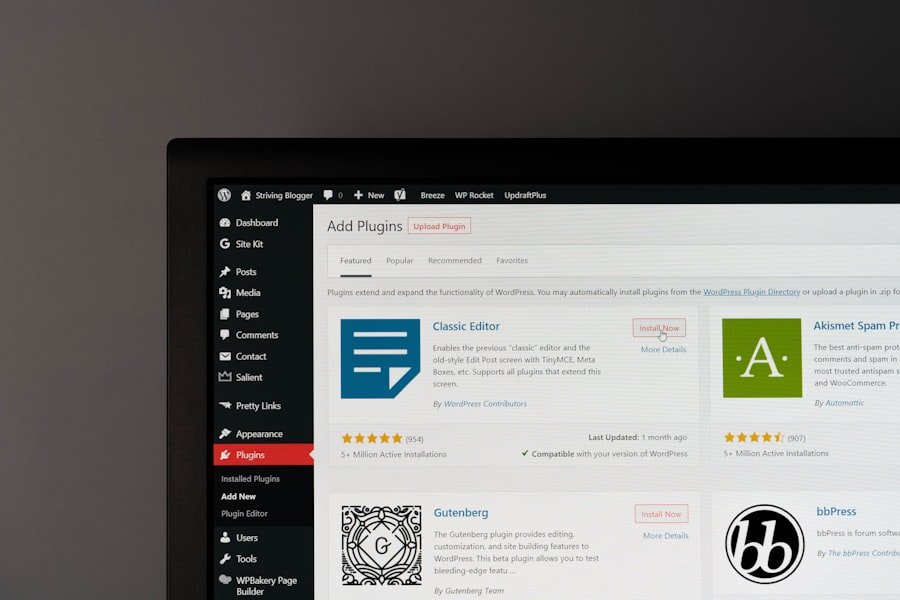
Cropping photos online is a straightforward process that can be accomplished in just a few steps. First, you need to select an online photo editing tool that suits your needs. There are numerous options available, ranging from simple cropping tools to comprehensive photo editors with advanced features.
Popular choices include Canva, Pixlr, and Fotor, each offering intuitive interfaces that guide users through the cropping process. Once you’ve chosen a tool, the next step is to upload your image. Most online platforms support various file formats, including JPEG, PNG, and GIF.
After uploading, you will typically see a cropping tool that allows you to adjust the dimensions of your image by dragging corners or sides of a bounding box. Some tools also provide preset aspect ratios for common formats, making it easier to achieve the desired look. After making your adjustments, you can preview the cropped image before saving it to ensure it meets your expectations.
Understanding Aspect Ratios for Cropping
| Aspect Ratio | Description | Common Use |
|---|---|---|
| 1:1 | Square | Instagram posts |
| 4:3 | Standard TV and digital camera | Older TV screens, digital photos |
| 16:9 | Widescreen | HDTV, YouTube videos |
| 3:2 | 35mm film | DSLR photos |
Aspect ratios play a crucial role in how images are perceived and displayed across different mediums. An aspect ratio is defined as the proportional relationship between an image’s width and height. Understanding this concept is essential when cropping photos online because it affects how your images will appear on various platforms.
Common aspect ratios include 1:1 (square), 4:3 (standard), 16:9 (widescreen), and 9:16 (vertical), each serving different purposes. For example, a 1:1 aspect ratio is ideal for Instagram posts, where square images dominate the feed. In contrast, a 16:9 aspect ratio is commonly used for videos and widescreen displays, making it suitable for YouTube thumbnails or presentations.
When cropping your photos online, selecting the appropriate aspect ratio not only enhances visual appeal but also ensures that your images fit seamlessly into their intended context. Many online cropping tools offer preset options for these ratios, allowing users to quickly select the one that best suits their needs.
Tips for Perfectly Cropped Images
Achieving perfectly cropped images requires a combination of technical knowledge and artistic sensibility. One essential tip is to consider the rule of thirds when framing your subject. This compositional guideline suggests dividing your image into nine equal parts using two horizontal and two vertical lines.
Placing your subject along these lines or at their intersections can create a more balanced and engaging composition. When cropping online, keep this rule in mind to enhance the visual impact of your photos. Another important consideration is maintaining image quality during the cropping process.
While it may be tempting to crop aggressively to eliminate distractions, doing so can lead to a loss of resolution and detail. It’s advisable to leave some buffer space around your subject when cropping to preserve image integrity. Additionally, many online tools allow you to zoom in on specific areas without sacrificing quality; utilizing this feature can help you achieve a more refined crop while keeping your image sharp and clear.
Tools and Features for Advanced Photo Cropping
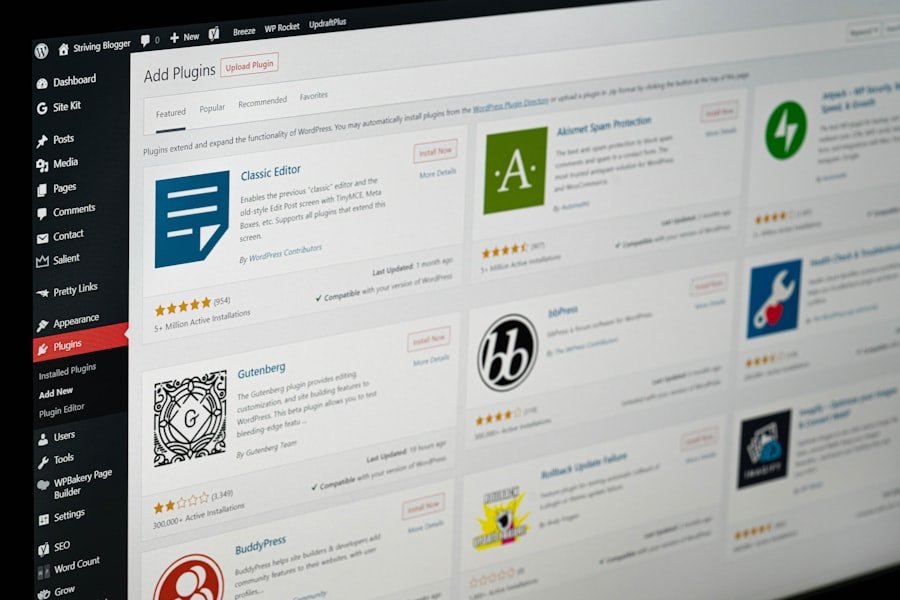
Visual Guidance for Aesthetically Pleasing Results
While basic cropping tools are sufficient for many users, advanced features can significantly enhance the cropping experience and outcomes. Some online platforms offer features such as grid overlays that help users align their subjects according to compositional rules like the rule of thirds or golden ratio. These overlays provide visual guidance during the cropping process, making it easier to achieve aesthetically pleasing results.
Rotating and Flipping Images for Creative Freedom
Moreover, some advanced tools include options for rotating or flipping images during cropping. This functionality can be particularly useful when dealing with images that were taken at awkward angles or when you want to create a mirrored effect for artistic purposes.
Batch Processing for Efficient Workflow
Additionally, features like batch processing allow users to crop multiple images simultaneously, saving time and effort when working on large projects or collections.
Common Mistakes to Avoid When Cropping Photos Online
Despite its apparent simplicity, cropping photos online can lead to several common pitfalls that may detract from the final result. One frequent mistake is neglecting to consider the overall composition before cropping. Users may focus solely on removing unwanted elements without thinking about how this will affect the balance and harmony of the image as a whole.
It’s crucial to take a step back and evaluate how the crop alters the visual narrative before finalizing any adjustments. Another common error is failing to maintain proper resolution during cropping. When users crop too aggressively or resize images without regard for quality, they risk producing pixelated or blurry results.
To avoid this issue, it’s advisable to work with high-resolution images whenever possible and use online tools that preserve quality during the cropping process. Additionally, always preview your cropped image before saving it; this final check can help catch any mistakes that may have been overlooked during editing.
Enhancing Your Images with Online Photo Cropping
Online photo cropping is an invaluable skill that can transform ordinary images into captivating visuals ready for sharing or professional use. By understanding the benefits of cropping, mastering aspect ratios, and utilizing advanced tools effectively, photographers can significantly enhance their work’s quality and impact. Whether you’re looking to create stunning social media posts or refine your portfolio, mastering online photo cropping opens up a world of creative possibilities.
As technology continues to evolve, so too do the tools available for photo editing and enhancement. Embracing these advancements allows photographers at all levels to refine their skills and produce visually striking images that resonate with viewers. By avoiding common mistakes and applying thoughtful techniques during the cropping process, anyone can elevate their photography game and make their images stand out in an increasingly visual world.
If you’re looking to enhance your online content creation, you may want to consider using a tool to crop photos online. This can help you create visually appealing images that are perfectly sized for various platforms. For more tips on how to improve your focus and productivity while working online, check out this article on the power of focusing on a single task.








