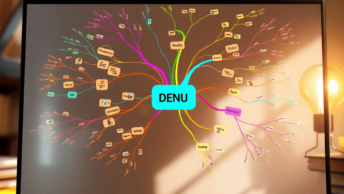Introduction
Watermarks are often used by photographers and creators to protect their work from unauthorized use. These semi-transparent logos or text overlays can detract from the visual appeal of an image, making it less enjoyable to view or share.
With budget constraints becoming more common, the demand for free watermark remover apps has surged. These tools offer a cost-effective solution for individuals who want to remove watermarks from photos without investing in expensive software.
In this article, we will explore several free apps designed to help you remove watermarks instantly, including:
- WatermarkRemover.io
- PhotoDirector
- Photo Retouch-Object Removal
- FDCTool
- TouchRetouch
- Snapseed
Discover how these apps can transform your images and enhance your creative projects.
Understanding Watermarks
What Are Watermarks?
A watermark is a recognizable pattern, logo, or text overlaid on an image or video. It serves as a visual marker indicating ownership or authorship of the content. Watermarks can vary in appearance:
- Text Watermarks: Often include the creator’s name or website URL.
- Logo Watermarks: Use brand logos for immediate recognition.
- Pattern Watermarks: Subtle patterns embedded throughout the image to deter unauthorized use.
Purpose of Watermarks
Photographers and creators use watermarks for several reasons:
- Protection: Prevent unauthorized use and distribution of their intellectual property.
- Branding: Increase brand visibility when images are shared across platforms.
- Verification: Provide proof of authenticity, especially important for professional portfolios.
Watermarks ensure that credit is given where it’s due, safeguarding the hard work and creativity of content creators.
The Need for Free Watermark Remover Apps
Free watermark remover apps offer distinct advantages, making them a popular choice among users looking for cost-effective solutions. Here are some key benefits of using free apps:
Accessibility and Ease of Use
- User-Friendly Interfaces: Most free watermark remover apps are designed with intuitive interfaces that make it easy for anyone to use, regardless of their technical expertise.
- No Financial Commitment: Users can access these tools without any initial investment, which is particularly beneficial for hobbyists and small businesses operating on a tight budget.
- Quick Results: These apps often provide fast processing times, allowing you to remove watermarks in just a few steps.
Limitations of Paid Alternatives
Paid alternatives may offer more advanced features, but they come with certain drawbacks that make free apps more appealing:
- High Cost: Subscription fees or one-time purchase costs can be prohibitive for many users.
- Complexity: Advanced tools may require a steep learning curve, deterring casual users who need quick and simple solutions.
- Limited Trials: Many paid apps offer limited free trials, which may not provide enough time or functionality to fully evaluate their effectiveness.
By considering these advantages and limitations, free watermark remover apps stand out as practical and efficient options for those seeking to enhance their images without breaking the bank.
Top 6 Free Watermark Remover Apps You Can Try Today
1. WatermarkRemover.io
WatermarkRemover.io stands out as one of the best free watermark remover apps available today. This app uses advanced AI-powered watermark removal technology to deliver impressive results with minimal effort from the user.
Key Features:
- Automatic Detection: The AI algorithms in WatermarkRemover.io are designed to automatically detect and erase watermarks from images. This means you don’t have to spend time manually selecting and editing the watermark area.
- Wide Format Support: It supports various image formats including JPEG, JPG, PNG, and WEBP, ensuring compatibility with most of your images.
- User-Friendly Interface: The process is straightforward—upload your image or paste a URL, let the AI do its work, and download the edited photo.
- Maintains Image Quality: One of the standout features is its ability to maintain the original quality of the image post-editing.
Using WatermarkRemover.io is as simple as:
- Downloading the app from Google Play Store.
- Uploading the image with a watermark.
- Letting the AI detect and remove the watermark.
- Saving the processed image.
The automatic detection capabilities reduce manual work significantly, making it an efficient tool for quick edits.
2. PhotoDirector
PhotoDirector offers a versatile solution for both iOS and Android users. Its comprehensive photo editing suite includes a manual watermark removal feature enhanced by AI technology.
3. Photo Retouch-Object Removal
This app focuses on manual object removal tools, providing high-quality results for eliminating unwanted elements like watermarks.
4. FDCTool (for Video Editors)
Primarily designed for video editing, FDCTool also provides efficient features for removing watermarks from videos.
5. TouchRetouch (Quality Preservation Expert)
TouchRetouch emphasizes maintaining image quality while removing objects such as watermarks, making it a preferred choice for photographers.
6. Snapseed (Advanced Editing Capabilities)
Snapseed offers advanced editing features that assist in watermark removal tasks, making it a powerful tool in your photo editing arsenal.
2. PhotoDirector
PhotoDirector is a versatile photo editing app that offers a wide range of tools to enhance your photos. One of its standout features is the manual watermark removal option, which gives you precise control over the editing process.
Key Features
- AI-Powered Enhancements: This app uses AI technology to improve your photo editing experience. The AI helps in identifying and removing watermarks, ensuring a seamless integration with the rest of the image.
- Additional Features: In addition to watermark removal, PhotoDirector also includes object removal and background enhancements, making it a comprehensive solution for all your photo editing needs.
Available for both iOS and Android, PhotoDirector’s user-friendly interface combined with advanced features makes it one of the best free watermark remover apps. Whether you’re a beginner or an experienced editor, this app has the tools you need to perfect your images.
3. Photo Retouch-Object Removal
The Photo Retouch-Object Removal app excels in manual watermark removal, making it a strong contender among the best free watermark remover apps. This free watermark remover app focuses on providing high-quality results through precise adjustments. Users can manually select the watermark and utilize the app’s object remover tool to erase it effectively.
Key features include:
- Precision Editing: The ability to make detailed, manual adjustments ensures that users can remove even the most challenging watermarks without compromising the image’s overall quality.
- User-Friendly Interface: Designed for ease of use, this app caters to both novice and experienced users, allowing them to achieve professional-grade results.
For those looking for a free watermark remover app that offers more control over the editing process, Photo Retouch-Object Removal is an excellent choice. It stands out due to its user-centric design and robust functionality, making it a reliable tool in your photo editing arsenal.
4. FDCTool (for Video Editors)
Designed primarily for video editors, FDCTool stands out as an effective solution for removing watermarks from videos. This app is one of the best free watermark remover apps available, offering a range of features that make video watermark removal straightforward and efficient.
Key Features of FDCTool:
- Video Watermark Removal: FDCTool excels in eliminating watermarks from video files, making it an ideal choice for content creators looking to enhance their footage without visible obstructions.
- User-Friendly Interface: The app’s interface is intuitive, allowing users to easily navigate through the process of watermark removal.
- Versatility: Although its primary function is video editing, FDCTool also includes options for image editing, providing added flexibility.
FDCTool’s capabilities are a great addition to our curated list of top 6 free watermark remover apps, which cater to different user needs. For those specifically interested in video editing, this app offers a reliable and accessible option to maintain the quality and professionalism of their work.
5. TouchRetouch (Quality Preservation Expert)
TouchRetouch is a highly regarded app that excels in maintaining image quality while removing unwanted elements like watermarks. This makes it one of the best free watermark remover apps available.
Key features include:
- User-Friendly Interface: Simple tools for easy watermark removal.
- High Quality: Focus on preserving the original quality of your photos.
- Versatility: Suitable for various editing needs beyond watermark removal.
TouchRetouch offers an intuitive experience, ensuring you don’t compromise on image integrity. For those seeking reliable results without sacrificing quality, this app proves to be a valuable tool among our curated list of top 6 free watermark remover apps.
For those who prioritize quality preservation in photo editing, this app provides a seamless solution. Additionally, if you’re looking to remove watermarks from videos without blurring the content, this step-by-step guide could be immensely helpful.
6. Snapseed (Advanced Editing Capabilities)
Snapseed stands out among the best free watermark remover apps due to its comprehensive suite of photo editing tools. While it offers a variety of advanced features, its healing tool is particularly useful for watermark removal tasks.
Key Features:
- Healing Tool: Allows precise removal of unwanted elements like watermarks.
- Selective Adjustments: Fine-tune specific areas without affecting the entire image.
- Tutorials: In-app tutorials guide users through complex editing processes, making it user-friendly.
Snapseed’s versatility makes it a valuable addition to our curated list of top 6 free watermark remover apps, providing users with both basic and advanced options for their editing needs.
Techniques for Effective Watermark Removal Using These Apps
Choosing between automatic and manual techniques for watermark removal depends on your specific needs and the complexity of the watermark. Automatic methods are generally faster and more convenient, especially when dealing with simple watermarks. For instance, WatermarkRemover.io offers AI-powered detection that can quickly identify and erase watermarks from images with minimal effort.
On the other hand, manual methods provide greater control and precision. Apps like PhotoDirector and TouchRetouch allow you to manually select the area containing the watermark, making it easier to handle more complex or embedded watermarks. Manual adjustments are particularly useful when the watermark overlaps with intricate details in the image.
Tips for Better Results with Manual Adjustments:
- Zoom In: Zoom into the image to accurately select the watermark area without affecting surrounding elements.
- Use Fine Adjustment Tools: Utilize tools like brush size adjustment in Photo Retouch-Object Removal to refine your selection.
- Apply Gradual Changes: Make small, incremental adjustments to avoid noticeable alterations in the image quality.
- Preview Frequently: Regularly preview your changes to ensure they blend seamlessly with the rest of the image.
By understanding when to opt for automatic vs manual techniques for watermark removal, you can achieve optimal results while preserving the integrity of your images.
Preserving Image Quality During The Process
Maintaining image quality retention during watermark removal is essential, as any degradation can impact the overall visual appeal and usability of your images. Whether you are a professional photographer or a casual user, ensuring that your final image remains sharp and clear is crucial.
Importance of Preserving Original Image Quality
- Professional Standards: High-quality images are vital for maintaining professional standards in photography and design.
- Future Editing: Retaining original quality ensures that the image can be reused and further edited without compromising on clarity.
- Viewer Experience: Clear and high-quality images provide a better viewing experience, making your content more engaging.
Best Practices to Avoid Degradation
- Use High-Resolution Images: Start with high-resolution images to minimize the impact of any edits on overall quality.
- Select Appropriate Tools: Choose apps known for their ability to maintain image quality, such as TouchRetouch and WatermarkRemover.io.
- Manual Adjustments: When using manual methods, zoom in to make precise adjustments, reducing the risk of unwanted artifacts.
- Check Before Saving: Always preview the image before saving to ensure that no quality loss has occurred during the watermark removal process.
- Limit Compression: Avoid excessive compression when saving edited images. Opt for formats like PNG that support higher quality retention.
Following these practices will help you achieve optimal results while preserving the integrity of your images during watermark removal tasks.
Conclusion
Watermarked images shouldn’t stifle your creativity. With the right tools, you can find free watermark remover apps easily online and start editing without hassle. Explore the following options to cater to your specific needs:
- WatermarkRemover.io for AI-powered automatic detection
- PhotoDirector for versatile photo editing on both iOS and Android
- Photo Retouch-Object Removal for precise manual adjustments
- FDCTool for video editors needing efficient watermark removal
- TouchRetouch for maintaining image quality while removing unwanted elements
- Snapseed for advanced editing capabilities
Each app offers unique features, making it easy to find a free watermark remover app that suits your preferences. Don’t let watermarks limit your creative potential—start exploring these tools today!