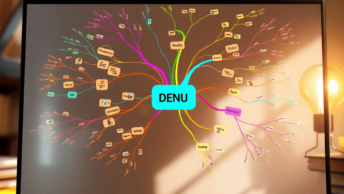Hi, in this post, I will show you how to access blocked websites without a VPN. I’m not just going to show you one method, but I’m going to show you four. Let’s get started. Method 1: Use a Google Translate.
How To Access Blocked Websites Without Vpn – Method 1
All right. So the very first method that I would like to show you is using Google translate. Oddly enough. Most people don’t think of Google translate as a means to access block websites, but you can use it to do that. So let me show you real quick, unable to access the BBC in my country.
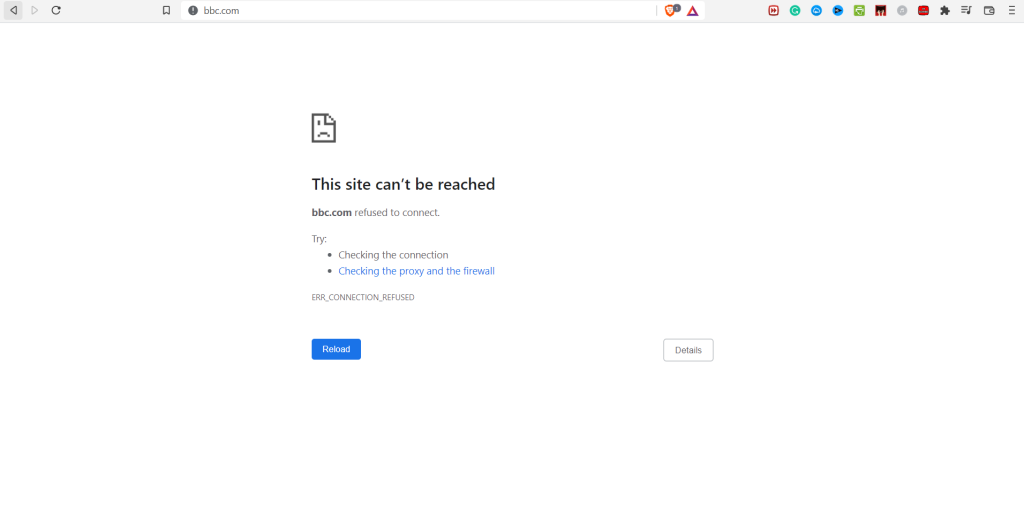
All right. So when I go ahead and type in BBC, okay.
Oh, let me just click on the link. bbc.com. All right. As you can see, it’s blocked. I’m unable to access the BBC. So the very first method I would recommend that you do. As you go over to Google translate and use type in the link directly, that’s it. bbc.com and click answer. And then from there, you just click on the link and let it load. It’s going to take a little while. I would say about 80% of the links, the websites that you were trying to access. So it’s a very simple, let me just review that real quick. You simply type the link in here. You don’t have to even set the language and then you can go ahead and access the link here.
Grow Your Small Channel Using AI Tools
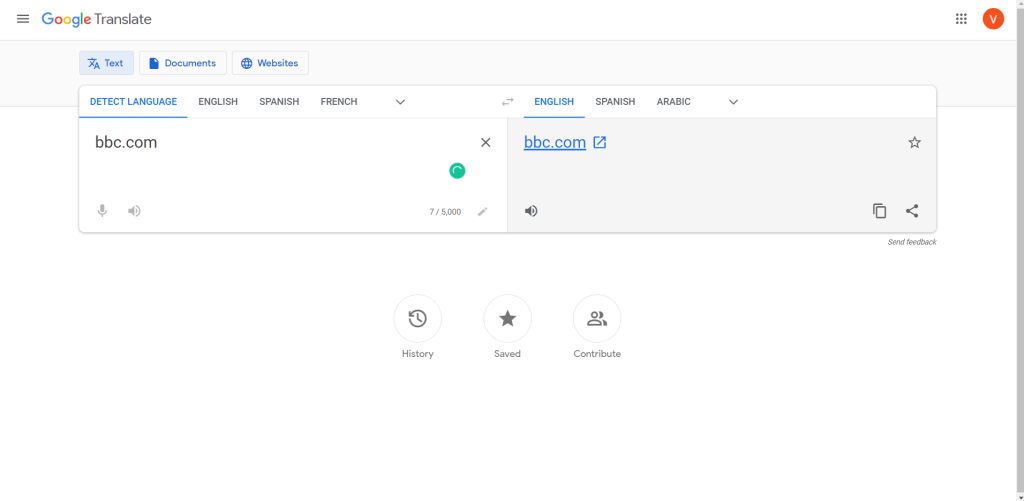
Websites Without Vpn – Method 2
Let me show you the second. The second method is using a website called block away and it’s a free proxy server. So I’d go ahead and click this right here then add your blocked link. So now I’ll just click on the add blocked link button and then I’ll type in the URL for the website that I want to unblock. So for example, I’ll type in www.BBC.com. And then I’ll click on the add link button.
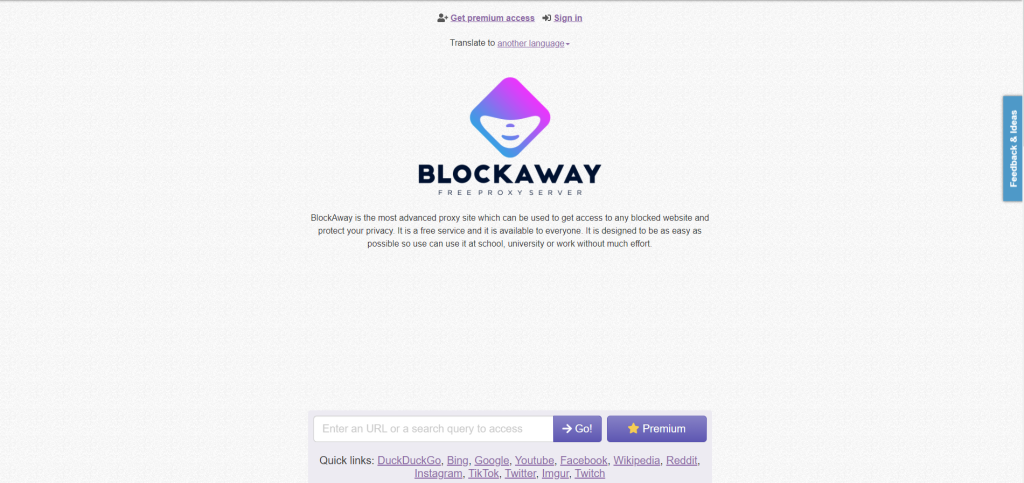
Websites Without Vpn – Method 3
The third method of how to access blocked websites without Vpn is by installing the Brave browser and using the private tour feature. Then type in your censored website. In my case, it was the BBC
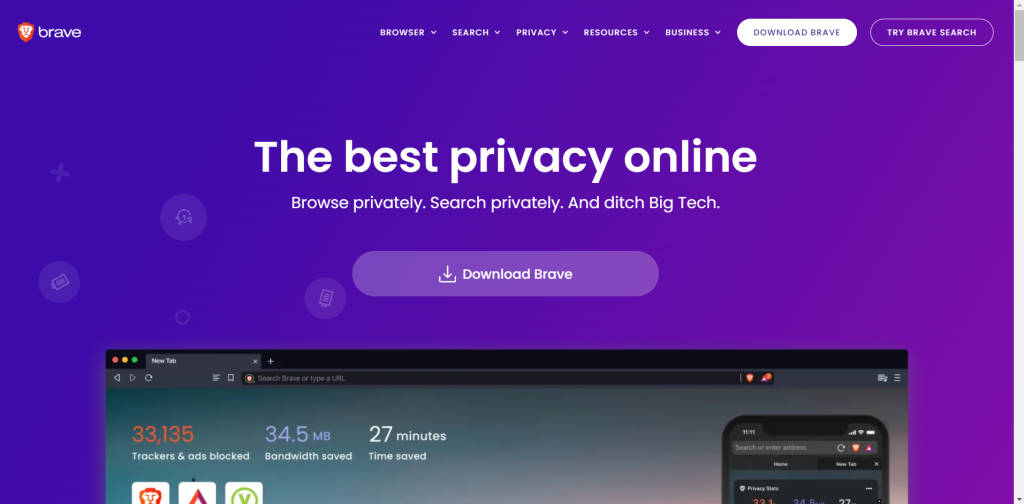
Websites Without Vpn – Method 4
The fourth method of accessing censored websites without a VPN is by installing Opera browser and using the browser’s free VPN service. Opera is available for both Windows and Mac platforms. Once you have downloaded and installed the Opera browser, open it and click on the VPN button in the main toolbar. On the next page, click on the Get a VPN Service button to open the VPN service’s website.

So once again, let me show you those four methods.
Summary
So to quickly summarize how to access blocked websites without Vpn. The first method is Google translate. The second method is getting and accessing blockaway. The third method is installing and using Brave browser and the fourth method is using, the Opera Mini Browser.
You can use free VPNs if if you so choose, but not everyone is allowed to do that. Let’s say you’re using a public computer. Maybe in the library, maybe your university, they will not allow you to install software onto their, onto the computer so in these situation I would suggest using the first two methods.
If you need to access certain websites the method I show you earlier is the best way to do it. It’s the easiest method to translate and I love using it. Blockaway is something that I like to do after that. After that, I like to use the Brave browser which has a tor browsing feature. It’s very safe, that’s how it is. The opera mini is the final one. It’s okay, and there’s a built in PureVPN in that browser. There is still a software to be installed for that one. That might not be the ideal situation, but there are four other options you can use. I think this post was helpful. And if it was, could you please leave a comment?
Content You Might Like
If you liked this post about How To Access Blocked Websites Without Vpn, then you might also like this next post about how to use a free AI writing tool here http://digitalnomadinstitute.com/new-free-ai-writer-that-works-well/